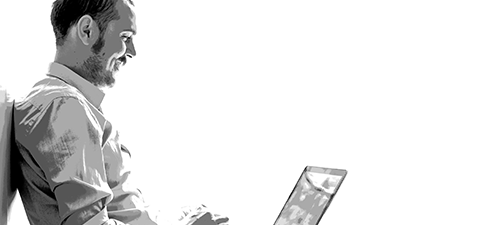If content writing is not your thing, you might want to consider producing vlogs – or video blogs where you talk about a topic or viewpoint rather than outlining it in written form. On the other hand, you might be thinking about producing some how-to videos to enhance your written content, increase engagement and grow new audiences.
MORE: Engaging All the Senses With Content Marketing Video
Whatever your motives, the same general content production principles apply – such as quality, consistency, and relevance. And while you don’t have to be a budding James Cameron or JJ Abrams, you will need some basic equipment to ensure your videos are an acceptable standard. After all, poor lighting and bad recordings are not a very professional look!
Here’s a quick look at what you need to get started.
Camera:
As for just about anything else, when it comes to video cameras you get what you pay for. A basic video camera with a built-in microphone for instance can be bought for a relatively low price ($300 or less) and can be a good place to start out. If you want to use your own microphone however you will need to make sure that the camera has an external mic port.
If you intend investing in regular video production for your business, you might need to spend a bit more for a professional model – which will probably cost you at least $1,500.
Tripod:
A tripod allows you to operate the camera hands-free and also keeps the camera steady. If you don’t have a tripod you will at least need a surface on which to place your camera – assuming you don’t have someone else to hold it.
 Microphone:
Microphone:
If you don’t want to use your camera mic, other options include a desktop mic, or one of those lapel mics that you see people wearing on television shows. For any sort of standing microphone, you might also want to consider a pop shield to filter out the popping sounds that can come with recorded speech.
Autocue or teleprompter:
This is a written version of what you will be speaking. It allows you to talk while still looking at the camera and without having to look down at written notes. There are a few options here – from written notes or cards on a stand, to online autocue software.
Backdrop:
You can use a white or black sheet or images of scenery for a backdrop – depending on what effect you want to achieve. You might also want to consider chroma blue or green background screens that render the actual background transparent, allowing you to add in any background you want at the editing stage.
Lighting:
Essentially you will need three lights for video recording – one behind and two at either side. This helps to avoid unevenness of lighting and dark shadows.
- Key light – this is usually placed slightly higher that the camera and to one side of the subject’s face at a 45° angle.
- Fill light – positioned on the opposite side slightly lower height than the key light, and at an angle of around 30°.
- Back light – placed behind the subject, often at one side or the other.
Lighting does not have to be expensive. One option is to buy halogen lights from a hardware store. You might also need to experiment a bit with your lighting to see what looks best.
Digital recorder:
If the sound recording on your camera is not the best and you want better quality, it might be a good idea to invest in a digital recording device. A digital recorder is also likely to come with more manual audio controls than an entry-level camera.
Editing software:
There are free and paid versions here, but again – you get what you pay for. Examples include Windows Movie Maker which is a free program that allows you to edit your own slideshows and videos, and Adobe Premiere Pro – a popular editing program with monthly plans for business starting at around $22 for individuals and $35 for businesses.
 Post production:
Post production:
At the post production stage you need to think about making your video more interesting – such as by adding in slides, images, maps, graphs, bullet points and so on, rather than just displaying a talking head.
This is also where analytics is important, so you can determine which videos are having an impact and which are not, and noting the points at which people are exiting so you can refine your methods for next time.
As for any type of content you produce, good planning is essential – in terms of topics you cover and also in the sequence and timing of shots so that people find your videos interesting. Hopefully we’ve given you some tips and some food for thought on how you can get started with video production in your business!
MORE: Choosing the Best Channels for Promoting Business Content