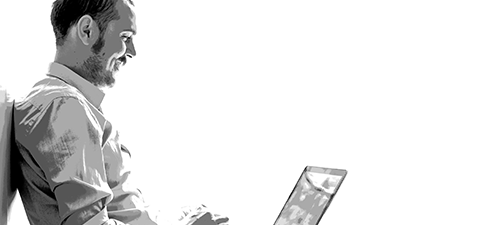Have you ever clicked off a video because the presenter just seemed too fidgety? Too wooden? Too arrogant? Too timid? Video presentation is a great skill to learn, especially if you’re an executive or a business owner. Your manner, how you speak and how you dress are examined minutely, much more so than in real life. That’s because viewers are accustomed to watching professional actors and TV presenters, so they have high expectations of anyone who appears on their smartphone or TV screens.
Whether you’re creating your videos for content marketing or training purposes, here are 4 tips to help you become a confident presenter.
You are what you wear
First impressions count for a lot, and are based on appearance. Even before you open your mouth, some people have made up their minds about you.
The trick is to simply be yourself. Wear what you would normally wear when meeting with a client, not what you would wear to a special occasion.
If the head of a not-for-profit organisation appears in a Chanel suit and pearl necklace, it might raise questions about her organisation’s priorities. (If you’re the editor of Vogue, it’s a different story.)
Avoid wearing fabric with tight patterns, especially stripes and checks. Through the magic of television, these can cause a weird optical effect called a moiré pattern, where the fabric appears to ripple when you move.
Don’t buy anything new for the video presentation – wear something familiar. You don’t want to discover that your new jacket is too tight around the chest just as you step in front of the camera.
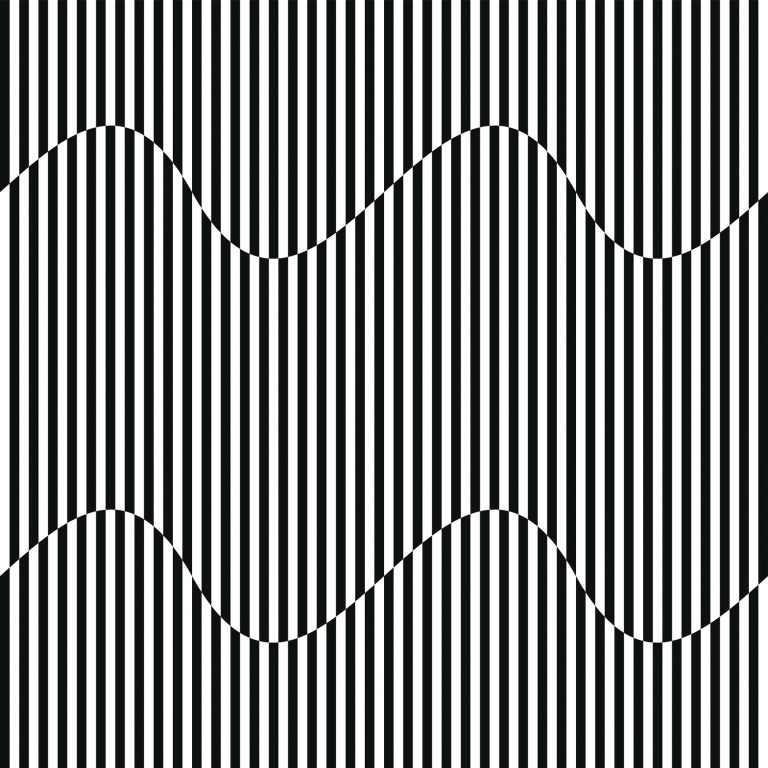
Speaking tips for video presentation
When we’re nervous, we tend to speak more quickly and at a higher pitch. Try to imagine you are speaking to friends, and use the same tone you would use with them. Rehearse your presentation in front of a friend and get their feedback.
How much should you rehearse? A lot – if you want a flawless video presentation, practice until you’ve ironed out the flaws. It will also increase your confidence. Good presenters and speakers practice more than you might think.

Don’t use hand-held index cards as prompts. Apart from having to look down at them, they make you seem unsure of what you want to say.
If you do need a prompt, write out key points on large pieces of card. Don’t write out your video presentation word for word as this will make what you say seem artificial.
Make sure the cards are as close to the camera lens as possible, otherwise it will appear to the viewer that you are not talking to them, but to someone standing off to the side. It’s all about engaging the viewer. Do a test recording and see where your eyes are looking. You should be looking right at the viewer. Sometimes moving the camera further away can help, especially if you are reading from a prompt sheet.
Did you know you can use Word as a teleprompter? Write your script notes in Word, increase the font size to about 48, then click the scroll wheel on your mouse. Move the mouse slightly down and the page starts to scroll up. The speed can be adjusted by moving the mouse up or down slightly. Place your tablet or laptop just below the camera lens and you have your own teleprompter.
Remember: keeping your eyes on the lens is important. Don’t look away, as this breaks that important engagement with the viewer.
If becoming a confident presenter is a priority for you or a necessity for your career path, consider joining your local Toastmasters group.
Body language
In real life we tend to move when speaking, especially the shoulders and head, but also from foot to foot. We often ‘travel’ as we speak. Sometimes this means actually wandering around, other times it’s a shift of weight from one leg to the other.
But watch a professional presenter and you will notice they seldom move at all while they are talking. In real life, this would look bizarre, since they would be interacting with people around them, or maybe turning to look at things. But on video, not moving works, no matter how strange it feels at first.
While in most circumstances you’ll want to keep still, take care that your face is animated. Viewers want to see enthusiasm and enjoyment in your eyes because they want to share that same feeling. They will become excited about your project if they see you are excited.
Concentrate on open body language. ‘Open’ means approachable and welcoming. If your shoulders are rounded and you’re slouching, that’s ‘closed’ body language. The ultimate closed body language is folded arms – it makes us look defensive, even aggressive.
A handy gesture to use is the ‘giving’ gesture – extending one or both your hands, palm up, as you make a point. It’s as if you’re actually handing the viewer a gift, which makes you look friendly and appealing.
It’s important to video yourself presenting and review it. You could be surprised at some of the body language you’re displaying without awareness.

Have fun
Finally, you need to have fun. Be proud of the fact you’re making your own video – it’s a sign you have the confidence to put yourself out there!
Remember, if you look enthusiastic and happy, that will transmit through the lens. The eyes are windows to the soul, so warm, engaging eye contact is key to a good video presentation.
So relax, engage with the camera – and enjoy yourself!
For some great tips on corporate video production, tune in to Episode 1 of our Content with Humans podcast – A Conversation With Dave Power, Power Creative Video, or view the video version on the Article Writers Australia YouTube channel.
If you’re keen to improve your presentation skills when speaking to a live audience, you might like to read speaker Rod Matthews tips in our post How to Engage an Audience and Get Your Message Across.
Need help with other content? Article Writers Australia a content marketing agency in Sydney that specialises in helping clients to produce unique thought leadership level content, based on research or the insights of company subject matter experts.