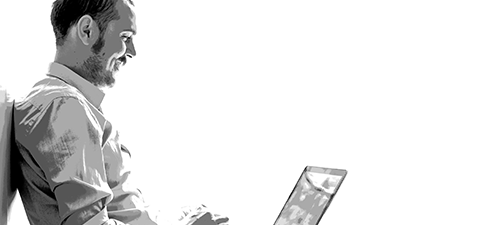Social media is an excellent way of engaging your target market in conversation, but there are businesses that steer clear because of the threat of negative feedback. While the possibility of negative feedback certainly exists, if you have yet to jump on board with Twitter, you could actually be missing out on a very influential brand-enhancing tool.
While it is easy to get caught up in the fear factor of being tagged in a negative tweet, every engagement (whether good or bad) provides you with the opportunity to add a sense of authenticity and responsibility to your brand.
So rather than fear the fallout, how about tapping into the positive testimonials to make them work in your favour? It can be a very powerful way to build trust with your target market.
Here are three of our top tips for capturing and making the most of Twitter testimonials.
1. Encourage customers to tweet testimonials using hashtags
If you want to encourage interaction and feedback from your clients, ask those who have used your products and services to supply comments using a particular hashtag, such as #ArticleWritersTestimonial. Tweet your request into the Twittersphere, or mention it in the company newsletter or on the website. Although this type of request has caused issues for some big brands in the past (such as McDonalds where the hashtag has been taken out of context) it can actually be an effective method for small to medium-sized B2B organisations with a niche audience. The key is to respond to all the feedback you receive, and ‘favourite’ the positive ones as a way of saying thank you.
2. Find testimonials by doing ‘sentiment’ searches
Did you know that if you search for your @business name on Twitter along with a smiley symbol that positive tweeted feedback will come up? Because obviously no one is going to use a happy symbol within their tweet if they’re not satisfied with your service! You can then re-tweet these optimistic sentiments to your followers – along with a ‘favourite’ and a thank you re-tweet for the original poster.
3. Embed tweets on your website or blog
Favouriting tweets has another benefit – you have the capability to embed them on your website or blog and share the positive feedback with your web visitors. There are a couple of ways that you can do this.
One way is that you can simply head to your profile’s Favourites section, pick a tweet that you’d like to add to your website, and select the ‘more’ link underneath it to reveal the ‘Embed Tweet’ option. You can then copy the code and add it to your testimonials page on your website or within your header or footer.
However, for a more consistent approach, you can choose to have all of the Twitter Favourites automatically appearing on your company’s website or blog via a widget.
Step 1 – Head to the ‘Settings’ page of your Twitter account.
Step 2 – Click on the ‘Widgets’ tab.
Step 3 – Click on ‘Create New’.
Step 4 – Select the ‘Favourites’ tab.
Step 5 – Customise how you’d like your widget to appear on your website/blog and click ‘Create Widget’.
Step 6 – Copy the code and insert it into your website/blog. How you insert the code may vary slightly from program to program. You might need to seek assistance from your web developer at this point!
This same process can be applied if you want to embed all of your recent tweets and have them scrolling on the page.
The value of testimonials
With word of mouth referrals being the most effective and long-standing form of advertising, making the most of positive feedback on social media is a must. And don’t be afraid of the negative – this just provides you with another opportunity to engage with, help and learn more about your target market.
If you need more assistance with how to engage with current and potential clients on social media, feel free to contact us.