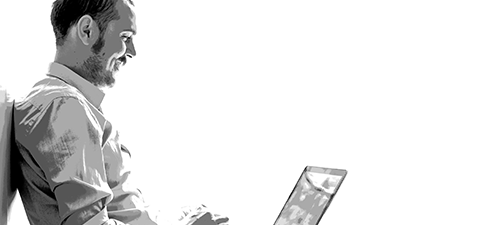SlideShare is one of the largest free platforms for sharing professional content on the web, and it can be a fantastic tool to help you get the most out of your presence on LinkedIn.
You can use it to easily share presentations, infographics, documents, videos, PDFs, reports and webinars directly from your LinkedIn profile, and it is ideal for showcasing your projects, ideas and research, and leveraging your content with current and potential customers.
SlideShare was founded in October 2006 and acquired by LinkedIn in May 2012. It can help you increase the reach of your business, improve brand awareness, and generate and qualify sales leads. However, it is currently highly under-utilised, especially given that it can provide businesses with a new way to stand out from the online and social crowd. If you haven’t considered using SlideShare, now might be the time to get on board.
Here are five tips for using SlideShare effectively:
1. Avoid using long and text heavy content
While this a good general rule for any PowerPoint presentation, when creating content for social sharing purposes, it should be even less text heavy, and incorporate a supporting image per slide or concept. A shorter and more visually appealing presentation means that readers will be more engaged and be left wanting more!
2. Tag and optimise your SlideShare content
SlideShare is search engine optimised. You can also easily embed SlideShare presentations into your blogs, web pages and emails. You should include relevant keyword tags (not just those that are trending) and incorporate those tags into the title and description so that the content is more easily found. Linking to other SlideShare presentations that might be relevant to the subject matter is also key, but be careful not to overdo it. Note that you can only include clickable links after slide three.
3. Add your contact details
This might seem obvious, but just like any social platform, having a lead or two that contacts you or gaining a few more connections is far more valuable than the number of views. SlideShare also hand-selects about 10 presentations to feature on the homepage each day, resulting in lots of additional exposure for you and your presentation if you’re chosen. So omitting your contact details is not ideal!
4. Include a call to action
Just like any sales pitch or presentation, to really profit from your content you want to include a call to action. This is a golden opportunity for you to generate feedback or direct people to your website. You can also encourage readers to like and share your content to expand your reach even further.
5. Upgrade to LeadShare
While SlideShare tracks each presentation’s views and downloads, creating a lead generation presentation with LeadShare (found in SlideShare Pro) places a contact form within your presentation. This gives you the opportunity to generate quality sales leads and develop a qualified and trackable email list.
Overall, if you want to get the most value out of SlideShare, don’t just upload content for content’s sake. Spend less time on creating lengthy presentations and more time on creating quality content that is optimised through tagging, calls to action, and lead generation forms via LeadShare. You can then look forward to increasing the reach of your business, and hopefully generating new sales leads in the future.
For more advice on how to build your customer base with content marketing, contact the team at Article Writers Australia.