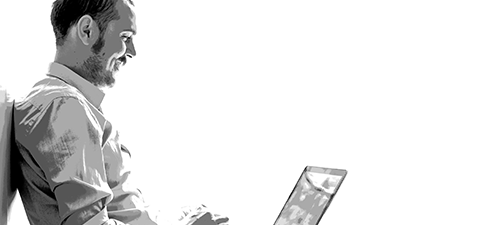Professional looking visuals to illustrate content are a no-brainer when it comes to standing out from the crowd. But the problem with great design is that it’s traditionally come at a hefty price.
Now, thanks to improving technology, there are plenty of online design tools. You can create professional visuals inexpensively or free, from infographics to cartoons and video – and often with only a few minutes work!
DIY visual tools for businesses and individuals have really taken off in the last year or two, not only because they’re affordable, but because most are very easy to use. Graphic design skills not required – if you can point a mouse and click, you’re good to go!
Here are five of our favourite (inexpensive) design tools.
1. Venngage
Infographics are huge at the moment and they’re a fantastic way to present complicated information in an easy to understand, visually appealing format. An infographic can help you grow your social media shares, boost your website visitors and give you a content asset you can use time and time again.
Venngage is a handy platform that lets you create infographics on just about any topic you like, for minimal or no cost.
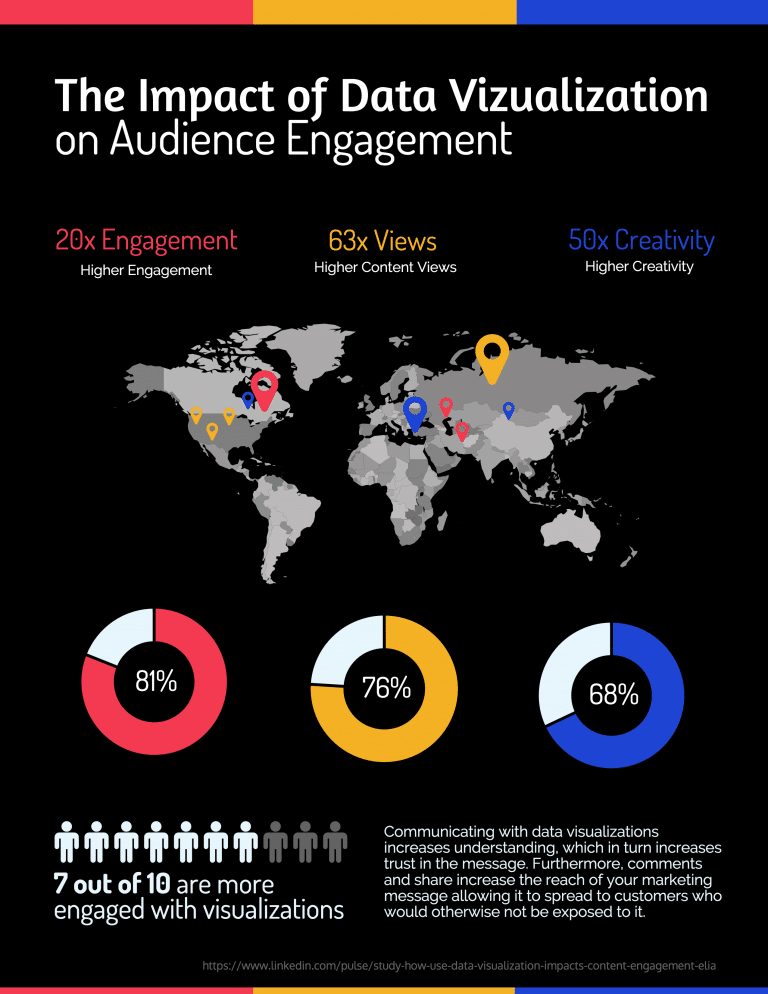
How it works
Venngage is about as easy as it gets. Sign up for an account and choose your template from the hundreds on offer. Next, input the information you want to display to generate your infographic. Customise with images and icons, and add any extra charts and text needed. Adapt the fonts and colours to match your branding or personal preference, and you’re ready to publish.
The Venngage platform also offers templates for reports, posters, brochures, e-books and more.
What it costs
Venngage is very affordable. Payment is by subscription and, at the time of writing, options for freelancers and small business include:
- Free
- Premium US10 a month per user (if paid annually)
- Business US$24 a month per user (if paid annually)
Why we love it
This is a fantastic tool for businesses of all types and sizes. You can create a professional infographic in about 10 minutes, without any design skills whatsoever!
2. Pixton
If you have a story to tell, why not tell it through comics with this quirky and innovative tool? Pixton is an interactive tool that’s as much fun as it is easy to use.
With Pixton you can turn your message into a comic using simple drag and click technology. Create characters, change their expressions and clothing, adjust their postures, add props to your scene, change colours, add text – everything you could possibly want to do is made easy.

Comic style graphics are a great way to communicate a message or engage your audience. They’re perfect for training manuals and organisational storyboarding, fabulous for Facebook, and a great way to give a blog post a touch of humour and visual polish.
How it works
Go to the Pixton site, and choose your purpose category ‘for fun,’ ‘at work’, ‘educator’ or ‘student’. You’ll be prompted to sign up to a free account.
The free account will give you access to a private workspace and basic comic creator. If you want more functionality and features, including the ability to create multiple comic strips and use them for business purposes, you’ll need to sign up for a paid subscription.
Once you’ve confirmed your email address you’ll be taken straight to the help guide, which will walk you through the process of creating your first comic strip.
What it costs
Pixton is primarily for educational use. It mentions an annual price of US$144 and invites visitors to email for a quote.
3. Canva
Canva was one of the first online tools to revolutionise the design industry. As a content marketing service, we make use of this tool almost daily. Their drag and drop format lets just about anyone create professional looking images, headers, banners and logos for free or at least very low cost.

How it works
Canva is free to use and it has hundreds of customisable templates on offer. It’s created especially for people who are not experienced graphic designers, so it’s very simple. All you need to do is select the type of image you want to create and then choose from the many templates available. Each template is fully customisable, and you can add images from Canva’s image library or import your own.
Alternatively, you can design from scratch – set your images dimensions, choose a background theme or colour, add images, shapes or illustrations, add text if you need to, and you’re done.
Once you’re happy with your creation, you can save and export as a PNG or JPG for use elsewhere. You can also share it with other Canva users.
What it costs
Access to the basic design tool is free but if you need more features like custom fonts, templates and up to 50 team members, you can subscribe to Canva for Work. Canva also has an inexpensive pro version, a version for teams, and one for enterprise.
Why we love it
Canva is simple to use and the results are amazing. Even if you’re design-challenged you can create something that looks professional in a matter of minutes. Canva also has fantastic customer support, so if you do run into any problems help is always at hand.
4. Descript
Video content is bigger than ever, but for businesses with a small budget and limited creative expertise it’s always been a struggle to produce videos that look remotely professional. It’s easy to understand why – producing a video requires a reasonable amount of tech savvy if you want it to look professional, not to mention specialist software and design skills.
Or at least it did, until Descript came along.
How it works
Descript is a podcast and video editing tools with some amazing features. Too many features to outline here, but they include the ability to edit the transcript rather than the video and have the changes reflected in the video, and the ability to adjust eye contact. That means you can eliminate all the ums and ahs in the video by removing them from the transcript. And if you’re eyes are darting all over the place because you were reading script, the Eye Contact feature will subtly adjust this for you.
What it costs
At the time of writing Descript has a free version that gives you one watermark free video export per month. Next is Creator level at US $15 monthly and Pro at US $30 monthly. Both are slightly cheaper if you pay annually.
Why we love it
I’m yet to use this for a video project, but a raving fan recently gave me a demonstration, and I was very impressed.
5. Snagit
How-to videos and tutorials are an incredibly powerful tool for business education and relationship building. Snagit lets you turn a simple screenshot into an entire learning experience with a few clicks of the mouse.
Snagit is fantastic for documenting workflows and can be used to create videos and images for presentations, tutorials, demos, training manuals and customer how-to or troubleshooting guides. As well as screen capture, you can record video and audio for a more in-depth, personalised result.
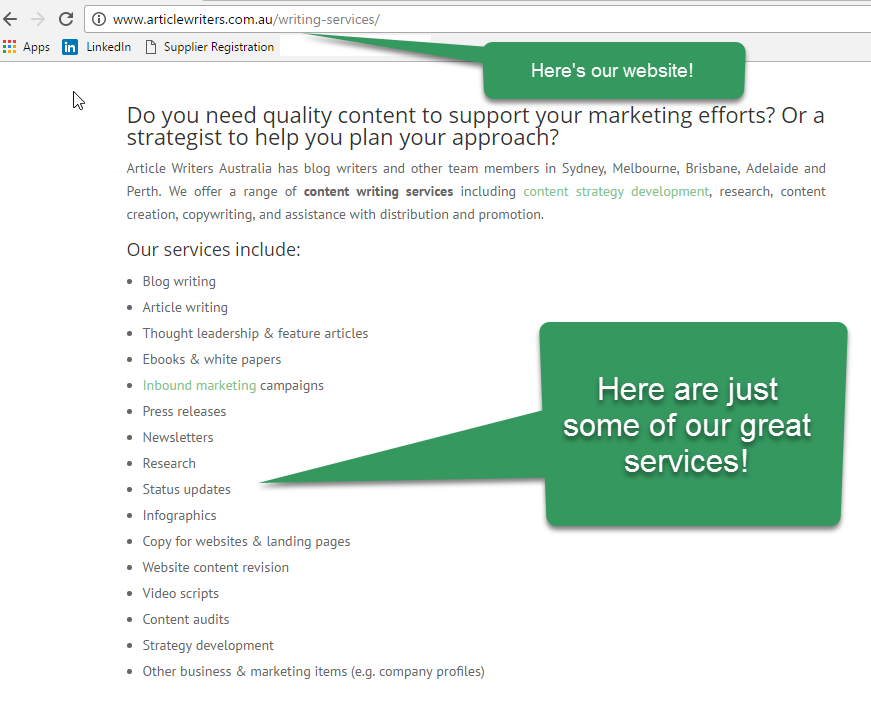
How it works
When you want to make a video or take a screen shot, just click and drag to capture the area of the screen you want to use. Once you’ve taken a screen capture you can add annotations and notes easily with the editor interface.
What it costs
Snagit offers annual subscriptions with the first level less than $100 per year. For less than $200 per year you can have a Snagit + Camtasia subscription.
Why we love it
This is an excellent tool that’s great fun to use. Snagit makes it easy to create a whole variety of different visual materials and communicate with your customers or colleagues.
If you don’t have the luxury of outsourcing your content creation and illustration to a content agency, you’ll want the best possible tools to maximise your in-house capacity. These five design tools can empower your team to create professional looking visual content with the minimum of investment in time and money.
Article Writers Australia is a Sydney based content marketing agency, offering a range of services from blog management to content strategy development.