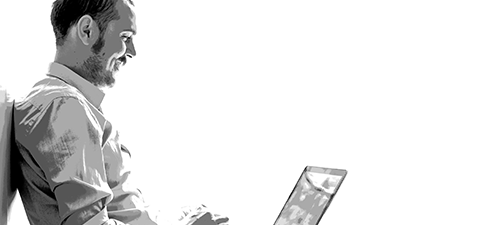About six weeks ago, I held my first webinar, and I have run two more since then with another on the way. So far, the feedback has been excellent –attendees often ask if I will be running it again so they can invite others.
I’ve never run any other marketing strategy where those involved actively do the marketing for me. Why do they do this? Because I’m not giving a marketing pitch. I provide useful, valuable information they can take away and apply in their businesses.

Yes, I have a special offer at the end. But I think most people think that’s a fair deal. They appreciate the free content and understand it’s only fair that I make a special offer.
A few people drop off when the pitch comes, and that’s totally fine. I trust they get great value out of the webinar and walk away with enough information to take their businesses further.
So what’s involved in running a successful webinar? Here are a few key tips.
How to run a successful webinar
1. Answer burning questions
My webinar is about search engine optimisation and is titled Cracking the SEO Code.
It’s an area with lots of misinformhttp://offers.omnificdesign.com.au/ation, bad advice and horror stories.
That’s why I put this webinar together. It answers the burning questions I hear all the time when meeting small business owners and entrepreneurs.
Running the webinar gives me the chance to answer these questions, one-to-many rather than one-to-one, so it’s saving me hour upon hour each week.
I show attendees exactly what happens in the SEO world, and what strategies to apply and avoid so they don’t get their website penalised or blacklisted by search engines.
Attendees appreciate the information and are able to make better decisions SEO wise, whether that be doing their own SEO or hiring someone to do it for them.
2. Use your webinar for market research
One of the challenges I experienced was the varying levels of experience of those attending the webinar.
The beauty of webinars is you get live questions and feedback so you know if something needs further clarification and can provide the information needed.
The questions have been very helpful for me to tweak my presentation and to better understand what my customer base wants and needs.
3. See the challenges as opportunities
I’m sure everyone will face different challenges when getting started with webinars.
The technology to run the webinar was straightforward, and presenting wasn’t new to me.
I found it a little strange speaking like I would in a workshop setting, yet not having people I could see or body language to help gauge the audience interest level.
For me, I realised I needed to imagine a room full of people so I would present in my natural way.
4. Build your database fast and free
I’ve found running webinars is the fastest, most cost effective way for me to build my database. Other offers I have run online have had nowhere near the attraction and conversion rate of the webinars.
I suspect this is because they are time limited. If I were giving away a video or pdf download, there is no urgency – but a webinar must be registered for there and then because it may not be run again.
I can understand some are reluctant to try webinars because they require time to prepare and present. There are ‘evergreen’ webinar systems where you pre-record the webinar and have it played at a scheduled time, just as if it were live.
I’ve decided not to go down that road because I can’t answer the specific questions attendees have on the webinar. Again, the market research aspect of running webinars has been incredibly important to me.
Running the webinars live each time also gives me a chance to share my content again, which is great practice for speaking at live events. Each time I speak, I feel I’m perfecting my craft.
I can understand public speaking is overwhelming for many people. Webinars are a great place to start. You are behind the safety of your PC monitor and can have all the notes and tools you need at your fingertips.
You might be beetroot red but nobody knows. You can read directly from your notes if you wish; you don’t need to worry about your face-to-face speaking skills or stage presence.
5. Don’t get bogged down with techie stuff
There’s lots of software options out there for webinars these days. I went with GoToWebinar to start with because they had a free trial period. I have no complaints about how it works, however I understand there are other feature-rich options out there that may be cheaper too.

I often hear complaints about the price of GoToWebinar, yet for me I don’t think it’s really an issue. If I sell just one special offer as a result of the webinar, then I’m in front on my investment already.
I’ve had 27% of all attendees take up my offer so far, so I’m a long way in front. The cost isn’t really the issue – my priority is the quality of the presentation for the end users.
6. Don’t lose heart if not everyone turns up
I’ve had about half the people who register for the webinar attend. From speaking with a number of thought leaders, this is common and consistent with drop-off rates for free, face-to-face events too.
If people don’t pay for something, it’s easy for them to pull out. That’s completely fine and I understand we all get busy at times.
I don’t mention replays prior to the webinar, but yes I do provide them to all that attend. Many that register for the webinar just assume this will happen anyway so they register with no intention to watch live, and plan to watch the replay when it suits them.
They are added to my database so, who knows, they may become more interested at a later stage.
7. Leave time for questions
After speaking with a number of experienced webinar marketers, I decided my first webinar would be an hour.
It’s roughly 45 minutes of valuable content, a minute or so about my special offer, and then 15 minutes of questions. This gives me 15 minutes to leave my special offer onscreen for all those that are still interested and engaged, while continuing to provide great information.
By having question time at the end, it also gives me some flexibility with how long the content runs. If I run short we just have more question time, and if I run over, less question time, and it all runs smoothly.
8. Use a “sticky” bonus
I ran a sticky bonus, which was just a free pdf resource for people who stick around to the end of the presentation.
I actually provide this straight after the special offer. This is purely to keep people on the webinar as long as possible.
I didn’t present the sticky bonus so well on my last webinar and noticed far more people dropped off when the special offer came. Maybe they thought I was just warming into a long pitch – I don’t know.
I learnt the hard way on this occasion but that’s the beauty of live webinars. I’ll fix that issue next time and am confident I’ll get a better result.
9. Engage your webinar audience personally
I was very intentional in telling attendees that they can ask questions throughout the webinar and I would do my best to answer them all.
After reviewing my first webinar, I found those that I mentioned by name in the webinar had a far better rate of taking up my special offer.
I took this lesson and made sure I used attendees’ names whenever possible throughout the webinars from then on. Attendees tend to ask more questions this way and are far more likely to buy.
I also ask questions of the audience in the hope that more people will engage.
I’ve found those who don’t type anything into the question box are not likely to take the special offer either. They may watch the entire webinar, so they must be interested in some way, yet they still don’t buy.
There is a polling feature on GoToWebinar but I’ve not yet experimented with that. It’s certainly worth having a go. Like anything else, I’ll test and measure what results it provides and tweak it to see I can improve the outcome.
10. You don’t need to be a polished webinar presenter
Despite my best efforts, I’ve never really presented in a very polished way. I look at my colleagues at the Professional Speakers Association and am envious of their skills.
Having said that, I’m passionate about what I speak on and seem to always get a great response from the audience. I believe if you are passionate and know your stuff, the audience appreciates it.
This is particularly true in webinars. In my very first webinar, I messed up what I was showing on screen at one point and my Mac also tried to update my Powerpoint presentation while live on the webinar.
These hiccups had no impact on how well the webinar was received. Nobody cared at all from what I could tell.
11. Get started and have fun!
If you’ve read this article to this point, you’re likely considering running webinars yourself, but probably have some concerns or fears holding you back. I would encourage you to get started.
Run the webinar to a small audience the first time, and see how it goes. Don’t wait until it’s perfect, get started, enjoy the learning experience and have fun!
If you enjoy it and see the benefits, continue to tinker with how you present. I’m very glad I did. While I feel I still have plenty to learn, I’m amazed at what webinars have already done for my small business.
About the author: Wes Towers’ mission is to empower a new breed of entrepreneurs with cutting-edge websites that attract more leads, graphic design that converts more sales, and systems that multiply results affordably and fast. He is also the owner of Omnific Design and author of The Simple Manifesto – Marketing principles to save you time, increase profit and create your dream business in a SNAP!