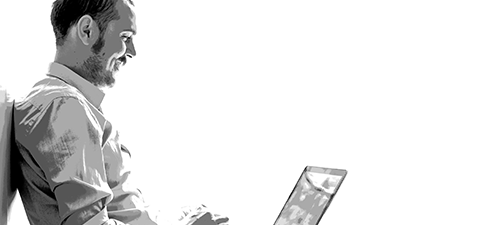Keeping an eye on your website’s traffic will give you a good idea of how your site is performing. Analysis like this can help you understand what is working on the site, as well as what needs to be tweaked to get it working at maximum efficiency. Often you can use traffic analysis to help identify deeper site problems such as poor content writing or bad layout.
However, how do you go about monitoring your website’s traffic? While there are many tracking software options available, one of the best, and certainly the most popular, is Google Analytics. This is a free tool offered by the search engine giant which is able to track visitors to your site and deliver a stunning range of reports.
The steps to joining up and using Google Analytics are quite straightforward:
1. Open up an account with Google Analytics.
2. Go through the steps outlined by GA to create your unique code.
3. Copy the code and enter it before your tag in the back end of your site. The code will not be visible on your site but will act “behind the scenes” to track visitors.
Note: You may need to enter the code on every page of your site to fully take advantage of the program. Consult with your website developer if you are unsure.
Once you’ve got the code on your site, it’s time to start setting up and interpreting the wealth of statistical analysis and reporting that GA offers on its personalised dashboard. If you’re a little like me and consider that too much analysis is barely enough, you’ll love the vast number of reports that can be generated through GA. However if you prefer to keep your traffic analysis simple, Google Analytics can offer a slimmed down reporting system as well.
For more information on GA, including how to set up the dashboard, see here. For an excellent introductory article from Smashing Magazine on the types of analysis available, check here.
One important piece of information that you will be able to glean from GA data is the length of time visitors spend on your page, including how many depart almost as soon as they arrive. The “bounce rate” percentage figure can give you an excellent indication of whether or not visitors are finding your site relevant. A high very bounce could indicate a large number of visitors landing on your site that are not looking for what you offer; or it could indicate a low quality or untrustworthy looking site that is sending visitors packing , Other figures will tell you which pages visitors landed on, and which they departed from, how long they stayed on each page, and more.
Identifying high bounce rates can help you work out areas that need work such as layout or content writing. For help in improving the content writing of your site why not consider hiring a professional writing agency? For more information about how Article Writers Australia can help you with quality content, contact Julia or Leonie here.